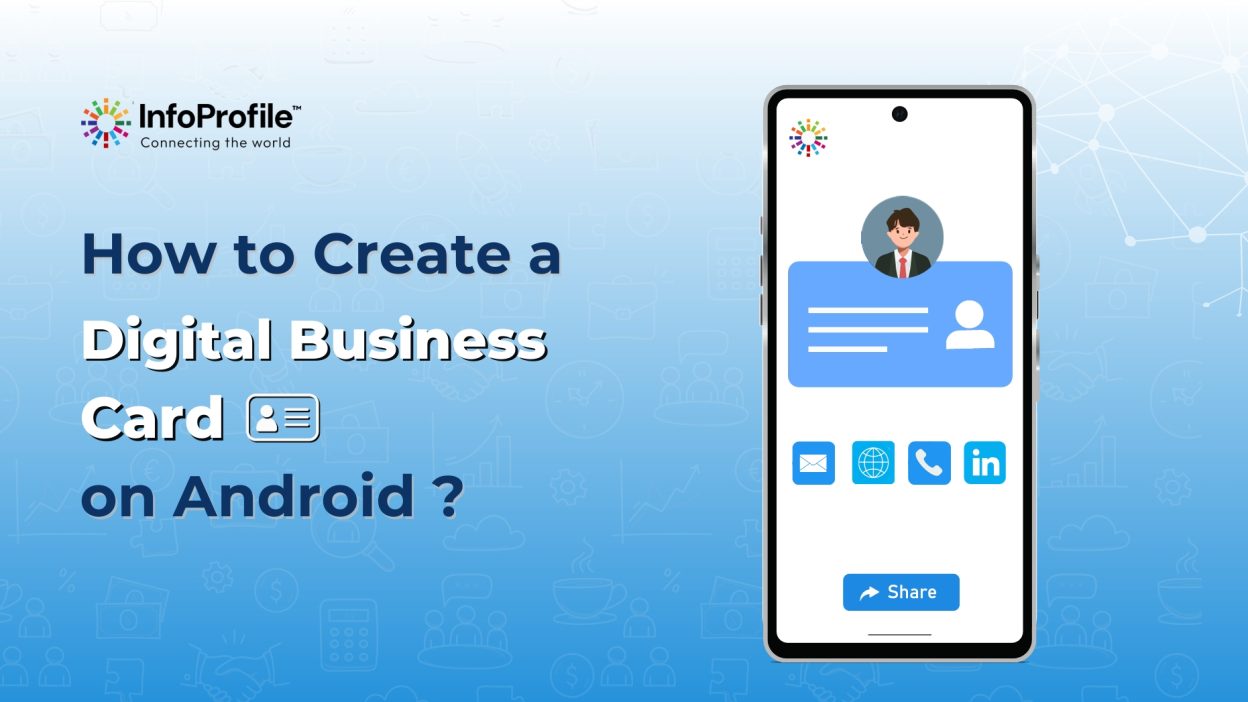The Problem Isn’t Having Nothing to Share. It’s Having Too Much. You’ve got a LinkedIn. An Instagram. A website. Maybe even a Calendly or a Behance page. But when someone says, “Send me your details,” you pause. Which link do you send?
Do you explain what’s where? Forward everything? Hope they find the important bits?
This is what modern networking looks like for most people, we’re everywhere and that makes it surprisingly hard to be found. If you’re an Android user, you don’t need more tools. You need one smart way to bring it all together. A single, seamless profile that actually does justice to everything you’ve built.
So, What Exactly Is a Digital Business Card?
It’s not a fancy PDF you attach to emails. It’s not a contact saved into your phone’s address book. And it’s definitely not a blurry photo of your printed card. A Digital Business Card is a live, interactive profile that holds everything someone needs to know about you in one single link. Your name, title, phone number, bio, social media links, portfolio, calendar, videos, even custom call-to-action buttons, it’s all there, in one place and completely under your control.
Think of it as your personal landing page, but with the kind of real-world utility that your other professional profile just doesn’t offer. It’s built for conversations, for networking moments, and for people who move fast. You can update it anytime, and whatever you change goes live instantly. No reprints. No resends. No “sorry, I forgot to add that.” Just one simple way to be seen the way you want. Whether you’re making a first impression, following up with a lead, or applying for a new role, your digital card becomes a professional snapshot that tells your story in a click.
How to Create a Digital Business Card on Android
Creating your card is fast and fuss-free. Here’s how:
Step 1: Visit InfoProfile.com on your Android phone
You can start right in your browser. Prefer apps? You can also get the InfoProfile app from the Play Store.
Step 2: Sign Up or Log In
Use your email or phone number to get started. It takes less than a minute.
Step 3: Add Your Details
Fill in your name, bio, designation and any links you want to share, socials, portfolio, website or anything else.
Step 4: Customise Your Profile
Choose your digital business card layout, add a profile picture, set your background, and even add a personal CTA like “Book a Call” or “See My Work.”
Step 5: Save and Share
Once you’re done, hit save. You’ll get your unique link instantly. Share it via QR code, email, or just drop it in your Instagram bio.
And that’s it, your digital card is live and ready to go.
Why InfoProfile Just Works for Android Users
Android has always stood for freedom, freedom to customise, to control, to create your own experience. InfoProfile taps into that same mindset. It lets you design a digital business card that reflects you, not just your contact details. You’re not boxed into a rigid template. You choose how much or how little you want to share, and you decide how it looks and feels. Whether you’re adding social profiles, videos, links to your work, a short bio, or booking links, it’s all customisable. You’re free to update it any time, right from your phone.
Sharing is just as easy. Someone next to you? Pull up your QR code. Need to follow up online? Send a clean link. Presenting at an event? Your profile can be viewed on any device for the person on the other end. And because it’s built based on user first experience, everything works the way you expect it to, fluid, functional and fast. Whether you’re a freelancer, startup founder, recruiter, coach, or content creator, InfoProfile becomes the easiest, most polished way to present yourself, without overthinking it.
Why bother going Digital at all?
Honestly? Because the old way just doesn’t cut it anymore. Paper cards get lost. Text messages get buried. Sending multiple links feels clunky and forgettable. And in a world where attention spans are short, you can’t afford to make someone work to get to know you. A digital business card keeps everything you want to share in one live, always-updated place. You control what’s seen, you can edit it anytime and you can share it in seconds from the phone you already use for everything else. It’s smart, simple and way more effective than juggling tabs and bios. You don’t need to be a techie. You just need to be someone who values clarity and connection.
Real Talk: Your Questions, Answered
Can I build my InfoProfile card directly from my Android device? Yes, just open InfoProfile in your mobile browser or download the app. You can create, customise, and share your digital card right from your phone, in minutes. Your InfoProfile works on any device. Just send the link or let them scan your QR code. No installs, no logins, just instant access.
Is it safe to include personal information on a digital card? Absolutely. You have full control over what’s public and what stays private. You can also edit or hide details any time and tailor your profile for different types of interactions. Can I edit my card after I’ve shared it? Yes, and that’s one of the biggest advantages. Update your info anytime, from a new job title to a fresh project link and the changes will reflect immediately for anyone who views your card.
Stop Scattering Your Identity Across the Internet
You’ve worked hard to build your digital presence, across platforms, projects, and channels. So why make people dig to find it. With InfoProfile on Android, you can bring everything together in one clean, easy-to-share profile that does the talking for you. To build your Digital Business Card, just sign in, add your links, customise your profile, and start sharing. It’s quick. It’s personal. It’s fully yours. So next time someone says, “Tell me something about you and your work,” don’t send five different links. Send one that actually works.